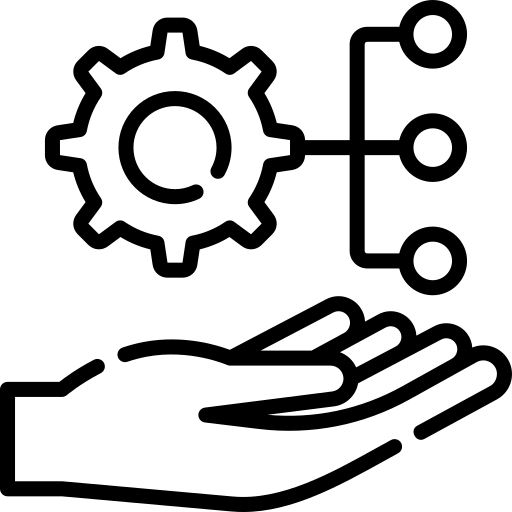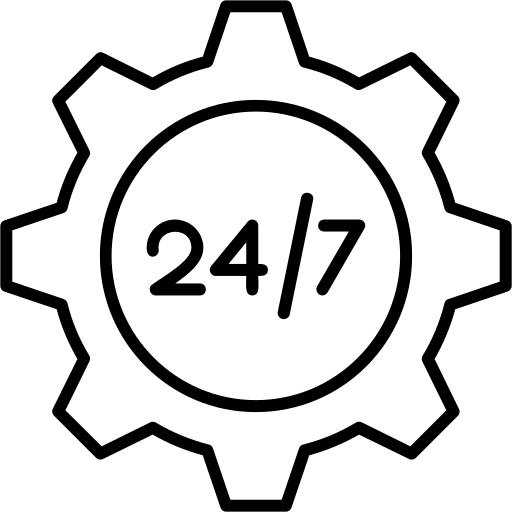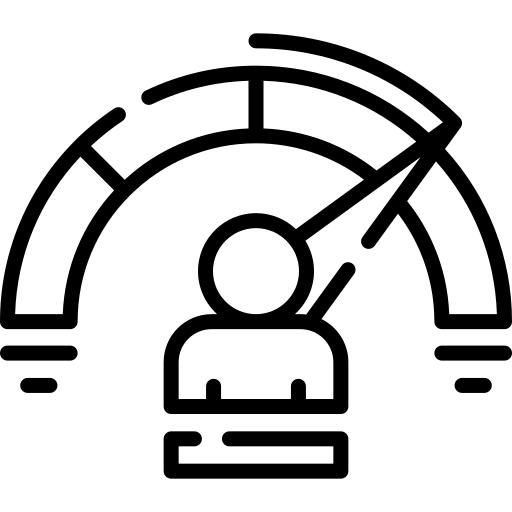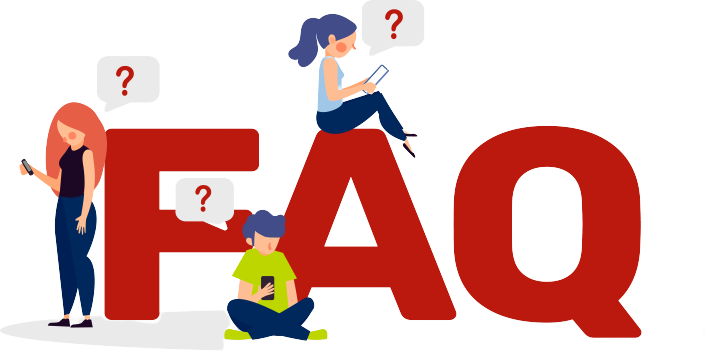WordPress Hosting was created for consumers that want resources, goods, tools, and assistance to construct and administer their websites. Onlive Infotech provides economical WordPress hosting backed by specialists to help you through the complexities of WordPress. This hosting server is a well-known and influential content management system (CMS) utilized by millions of websites worldwide. Choosing the correct hosting service for your site is critical for guaranteeing the best performance, security, and reliability. In this blog post, we will look at the essential elements to consider when selecting a WordPress hosting company so that you can make an informed decision for your website. This hosting plan is perfect for any user seeking to construct a dynamic WordPress website, whether selecting a theme to design your website, upgrading the platform, or ensuring you have the latest and most secure version of this cheap WordPress Hosting for your website.
Get WordPress Hosting that fits your Ambition
- 1 Website Host
- 5 GB SSD Storage
- cPanel
- imunify360
- 5 Email Account
- Free SSL
- Unlimited Bandwidth
- Managed WordPress
- Litespeed Web Server
- WP-CLI
- 5 Databases
- GIT Access
- Weekly Backups
- Free CDN
- Cloudflare Protected Nameservers
- 24/7/365 Support
- 99.9% Uptime Guarantee
- DNS Management
- Access Manager
- 5 Addon Domains
- 5 FTP Account
- 2 CronJobs
- Monthly Backup
- Free Setup
- Free Migration
- 10 Websites Host
- 60 GB SSD Storage
- WHM/cPanel
- imunify360
- 50 Email Account
- Free SSL
- Unlimited Bandwidth
- Managed WordPress
- Litespeed Web Server
- WordPress Multisite
- WP-CLI
- 50 Databases
- Jetpack Free
- Free CDN
- Jetpack Free
- GIT Access
- Cloudflare Protected Nameservers
- 24/7/365 Support
- 99.9% Uptime Guarantee
- DNS Management
- Access Manager
- 50 Addon Domains
- 50 FTP Account
- 100 Cron Jobs
- Monthly Backup
- Free Setup
- Free Migration
- 20 Websites Host
- 150 GB SSD Storage
- WHM/cPanel
- imunify360
- 100 Email Accounts
- Free SSL
- Unlimited Bandwidth
- Managed WordPress
- Litespeed Web Server
- WordPress Multisite
- WP-CLI
- 100 Databases
- Jetpack Free
- Free CDN
- Cloudflare Protected Nameservers
- 24/7/365 Support
- 99.9% Uptime Guarantee
- DNS Management
- Access Manager
- 100 Addon Domains
- 100 FTP Account
- 100 Cronjobs
- Monthly Backup
- Free Setup
- Free Migration
Onlive Infotech Provide the Best Hosting for WordPress
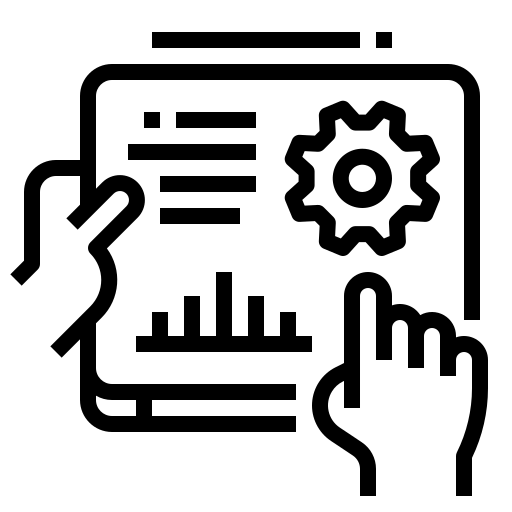
WordPress Staging Software
If you want to test new features on your website, use Onlive Infotech simple staging tool. Create a duplicate version of your site with a single click and make any changes you want – the actual site will not be affected.
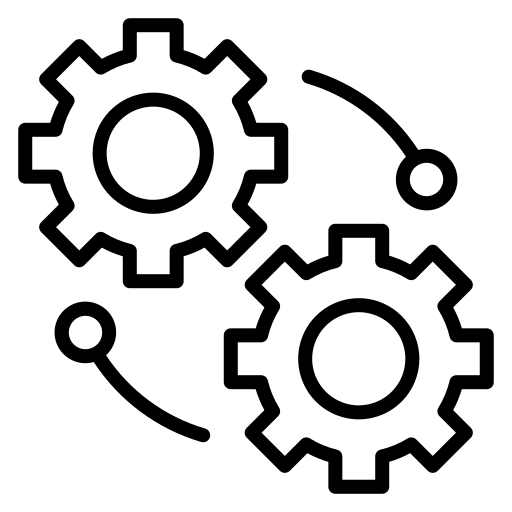
Enhanced security
WordPress hosting providers often implement additional security measures such as regular malware scans, firewalls, and automated backups to ensure the security of your website.
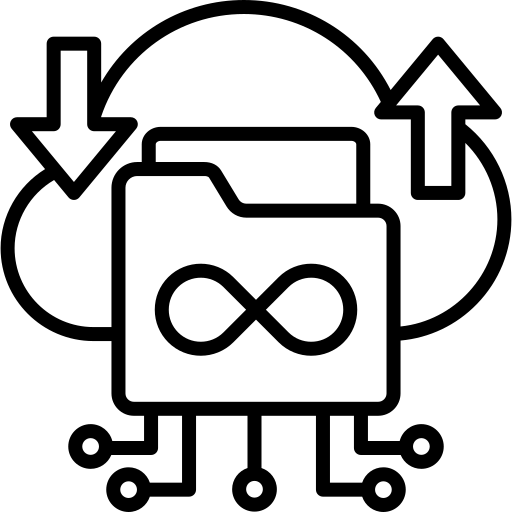
Improved Technology
Our site hosting is powered by LiteSpeed, the industry’s fastest web server. When used with the LiteSpeed Cache plugin, your WordPress websites will run up to four times faster than on standard hosting.
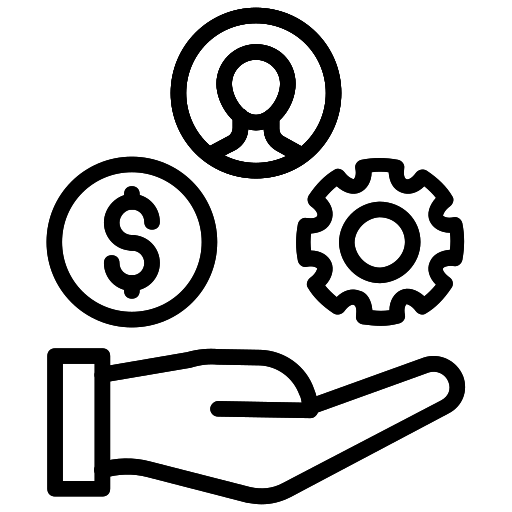
Updates on frequently
To keep cyber risks at bay, keep your software up to date. As a result, whenever WordPress publishes updates, we include automatic core and security patches in our WordPress web hosting plans.
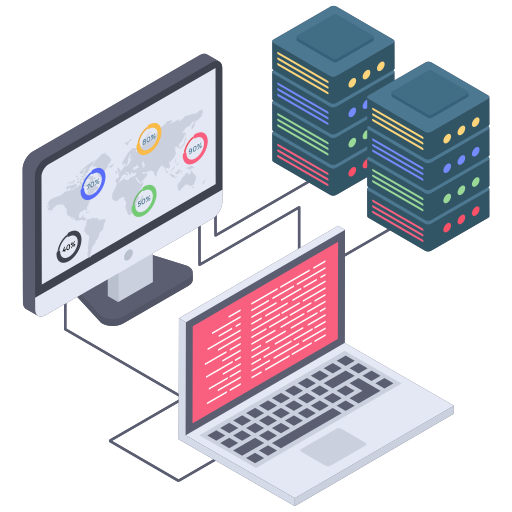
Backups that are automated
All of our hosting solutions include automated daily or weekly backups to prevent data loss. You can restore an earlier version of your website with just a few clicks.
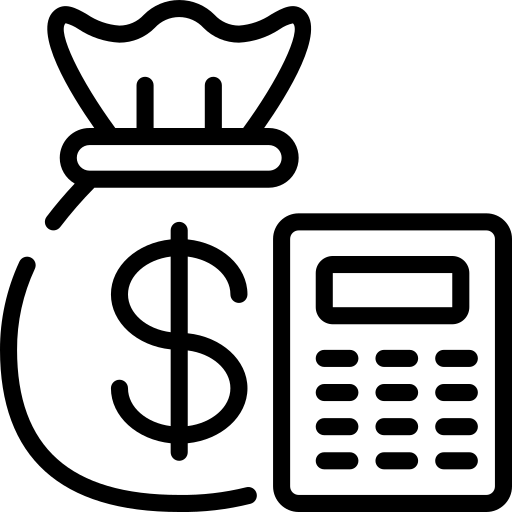
WordPress Pro Capabilities
Increase productivity and freedom on your site by utilizing features such as PHP version control, WP-CLI, Git integration, SSH access, MySQL database manager, and more.
Frequently
Asked
Questions
Still have questions?
If you cannot find an answer to your question in our FAQ, you can always contact us
and we will be with you shortly.